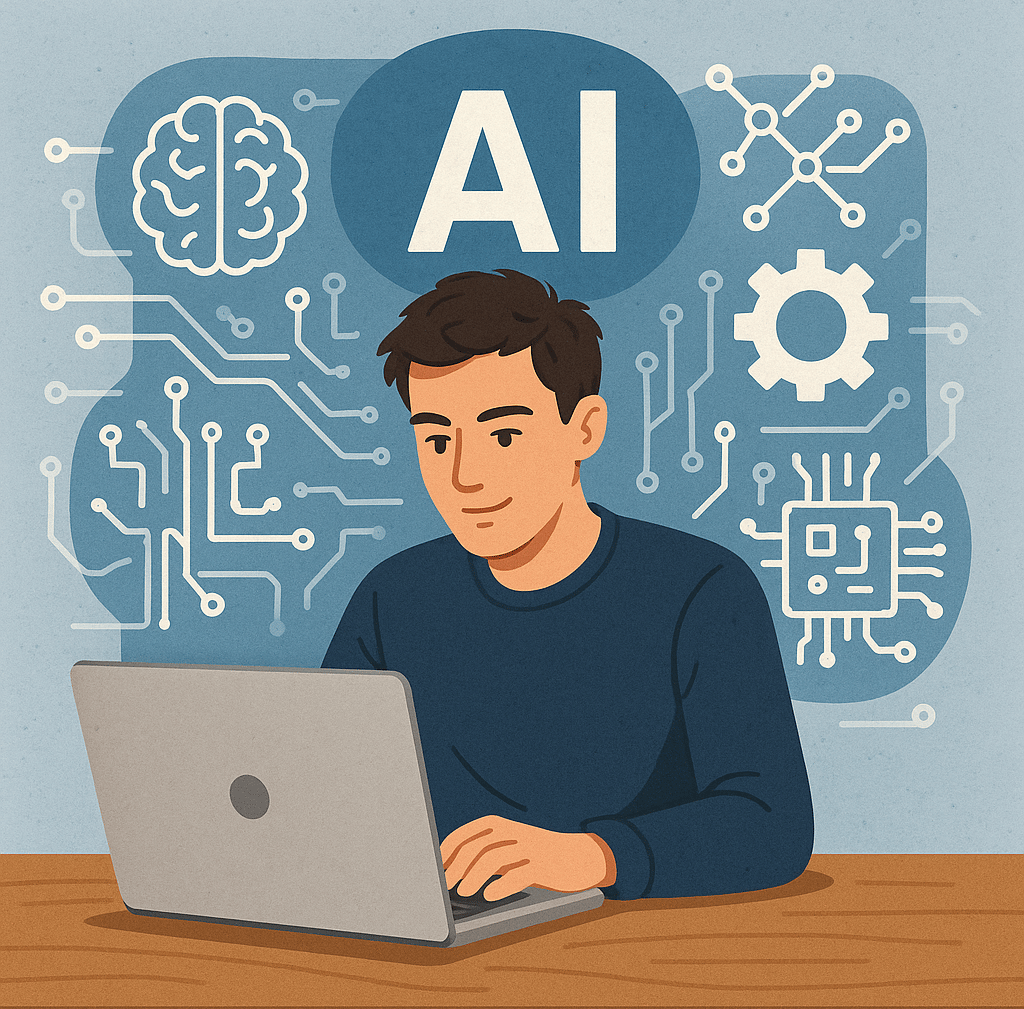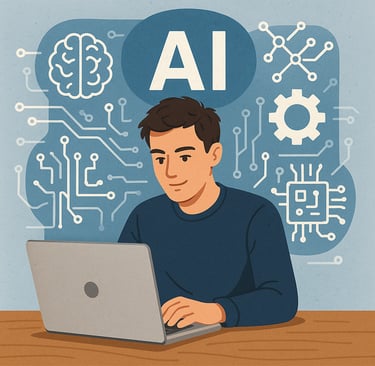7 Free AI Tools Every Freelancer Should Know (2025 Edition)
Discover seven powerful free AI tools that freelancers can leverage to boost productivity, streamline design, automate tasks, and elevate content—all without breaking the bank.
adspirestudio
8/13/20252 min read
Introduction
In 2025, freelancers are no longer flying solo. AI has become their virtual partner—handling everything from design and copywriting to automation and music production. Whether you're a writer, designer, marketer, or multi-tasking entrepreneur, these seven free AI tools can supercharge your workflow, save hours of time, and elevate the quality of your output.
What’s better? They’re all free to use—at least at the core level—so you can experiment, integrate, and scale without financial stress.
1. ChatGPT (OpenAI)
Category: AI Writing & Ideation
Best For: Content creation, client communication, code, and research
ChatGPT by OpenAI is a must-have. Freelancers use it to generate blog drafts, brainstorm headlines, fix code, summarize long emails, or even create SEO strategies. The free plan gives access to powerful conversational AI that’s intelligent, fast, and easy to use.
Use Cases:
Drafting emails and proposals
Outlining articles or social media content
Creating scripts, prompts, or product descriptions
2. Canva (Magic Design + AI Image Tools)
Category: Graphic Design with AI
Best For: Creating visuals, presentations, and branding content
Canva’s AI features—including Magic Design and AI-generated visuals—are a game-changer for freelancers. On the free plan, you get access to thousands of templates, stock content, and AI-based enhancements.
Use Cases:
Pitch decks
Client branding kits
Social media posts and ads
3. Freepik AI Suite
Category: Visual Content Creation
Best For: Image generation, background removal, upscaling, mockups
Freepik’s AI suite delivers big for zero dollars. Freelancers designing logos, banners, or digital assets can leverage AI-generated images, background removers, and editing tools—all integrated into a smooth workflow.
Use Cases:
Generating client assets from prompts
Resizing and repurposing content
Creating custom mockups
4. Pixlr (Creative AI Photo Editor)
Category: Online Image Editing
Best For: Thumbnails, creative edits, fast mockups
Pixlr combines AI speed with robust editing tools. From one-click background removal to filters and templates, its free plan is packed with features. Freelancers love it for its efficiency and professional-grade outputs.
Use Cases:
YouTube thumbnails
Fast client photo edits
Visual enhancements
5. Notion AI
Category: Productivity & Writing
Best For: Organizing notes, summarizing client briefs, translating content
Notion AI turns your favorite productivity tool into a thinking assistant. It helps freelancers generate outlines, summarize meeting notes, translate content, and automate to-dos—all within your Notion workspace.
Use Cases:
Planning content calendars
Writing and refining outlines
Organizing client deliverables
6. Runner Company AI
Category: Workflow Automation
Best For: Integrating tools like Google Docs, Slack, Gmail, Zapier
Runner Company is like having an AI assistant that speaks every app’s language. With no coding needed, you can automate workflows—like sending follow-ups, syncing tasks, or delivering reports—using AI triggers.
Use Cases:
Client onboarding automation
Content publishing across platforms
Auto-reminders for task deadlines
7. Suno (Custom AI‑Generated Music)
Category: Audio Creation
Best For: Podcast intros, ad jingles, video background music
Suno lets you generate music based on mood or genre in seconds. Perfect for freelancers producing podcasts, YouTube content, or ad creatives who want original audio—fast and free.
Use Cases:
Custom music beds
Branding sounds for clients
Mood-specific audio for media
Bonus Tool: Perplexity AI
Category: AI‑Powered Search & Research
Best For: Researching client topics, summarizing data, credible sourcing
Perplexity AI pulls current web data and condenses it with citations, making it a smart research companion. Ideal for freelancers who write, consult, or need credible, time-saving sources.
How to Choose the Right Tool
Your freelance niche defines your ideal stack:
Writers should try ChatGPT, Notion AI, and Perplexity.
Designers will love Canva, Freepik, and Pixlr.
Content Creators can explore Suno for audio and Runner for automation.
Start small—test one or two tools, integrate gradually, and let them work for you.
Conclusion
Freelancers today can build entire businesses using free AI tools. Whether you want to boost productivity, create faster, or automate tasks, there’s a tool ready to make your workday easier and more impactful.
Try them out. Mix and match. And keep evolving your freelance toolkit to stay ahead.